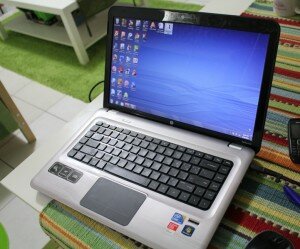Heating Problem Solutions for HP laptop Intel Core i7
It is normal that an HP laptop has heating problem according to many laptop technicians. You can also find this heating problem complaints from various forums and blogs. When HP released their laptop models that have Intel Core i7 inside, various criticisms raised in many tech blogs. HP may be one of the best laptop manufacturer in the market, but still they have not resolved this issues pertaining to heating problems of their laptops. It may be normal also to other brands, according to computer technicians. It’s just like that as your laptop gets old – they say. HP can have excellent laptops. For example, this HP Pavilion DV6-3170se that has first generation Intel Core i7 on it and has clear bright LED display. This attracted more buyers on its first release in 2010-2011. Performance is better than any other product in the market at that time.

When it comes to laptops, few problems may exist as it gets older. Heating problems used to happen. Although, it can be fixed by computer technicians, still you need to take care of your laptop. It’s a machine, so its work is to give you near to perfect output. Similar to gadgets like mobile phones and tablet computer, if you continuously use it for more hours like texting, calling and browsing, there will come a time it will heat up and then have effects on battery performance as well.
The same problem can happen with your HP laptop Intel Core i7. If you use it continuously for 15-20 hours, you will experience having heating up issues. It will heat up if you will use continuously for long time.
There is a need of guiding the users on handling and using laptops. Let’s have a look at few points which can help the users to overcome the HP laptop Intel Core i7 heating issues.
- Room temperature is the first issue. Whenever you use your laptop, room temperature must be in between 20-25 degree Celsius. Air conditioned room is preferable.
- Proper seating arrangement for the laptop is necessary. A suitable table or a laptop stand should be used while using your laptop. This can give you comfort, but more importantly your laptop is at its best if not placed on your bed or mattress.
- Never use your lap or any part of your body to relax your laptop long time. If there will be no air flow, your laptop will easily heat up and will turned off – you will end up losing your data.
- Make sure there is no blockage to the air vents of the laptop.
- Few laptop stands are available in the market which have fans fixed in them. While using laptop, switch it on or plug into your USB adaptor and it will keep the laptop cool from underneath. They are helpful in keeping motherboard work safe and sound.
- Make sure to clean the place before placing the laptop, as dust is the enemy of your laptop.
- Properly clean your laptop with a cotton cloth.
- If laptop is not in use, shut it down or put it into sleep mode.
- If the laptop is fully charged, remove the charger. Let the laptop use its own energy to give output.
By following these few simple tips, one can easily overcome the HP laptop Intel Core i7 heating issues and can never lose work – at least for the standard lifespan of your HP laptop. There is a need to develop awareness instead of just getting annoyed and blame the laptop manufacturer. With proper usage, you can prolong the usability of your laptop.