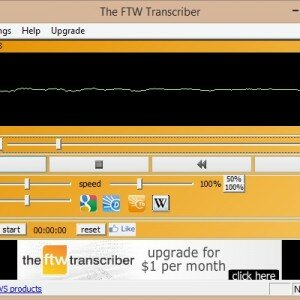oTranscribe Web App: An Audio Transcriptionist’s Review
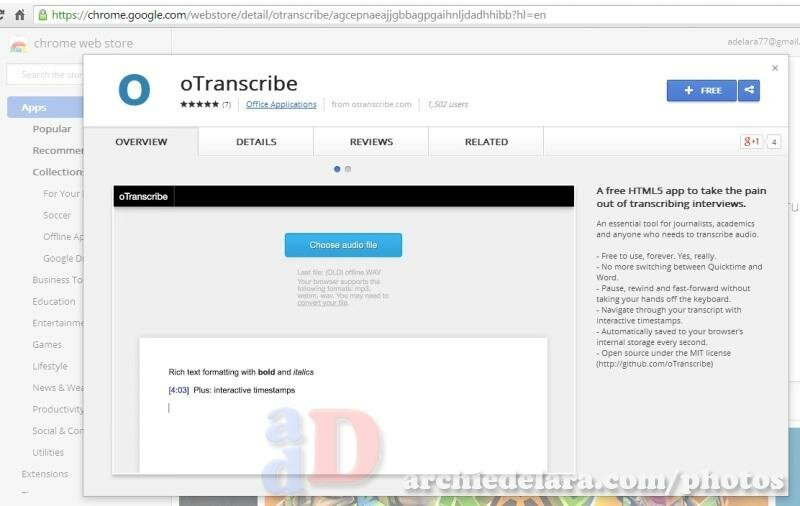 Reading various posts around the web regarding the usability of oTranscribe, you might think (being an audio transcriptionist yourself) is it really beneficial. Here are some facts to consider using oTranscribe for your audio transcription jobs.
Reading various posts around the web regarding the usability of oTranscribe, you might think (being an audio transcriptionist yourself) is it really beneficial. Here are some facts to consider using oTranscribe for your audio transcription jobs.
- Simple to install web app in your web browser particularly on Chrome. You can also just visit the website of oTranscribe and you will see the button ‘start transcribing’.
- Audio files can be uploaded fast. But audio type containing .wma is not supported. You can even load big audio files like a 1 hour dictation.
- You will use nominated keyboard to play, rewind or fastforward. Using ESC to play, it is similar to Express Scribe that there is a few second playback whenever you stop/play.
- For audio transcriptionists who are accustomed and dependent on foot pedal, this web app cannot be desirable to use. There is no way for now to attach your precious audio transcription foot pedal.
- The text editor where you type is in some way the same as with Word document but with limited functions. When done, you can only export your transcript into .txt.
- If you by mistake closed your browser, you need to upload again the audio file. Well, the texts you type in are not to lose.
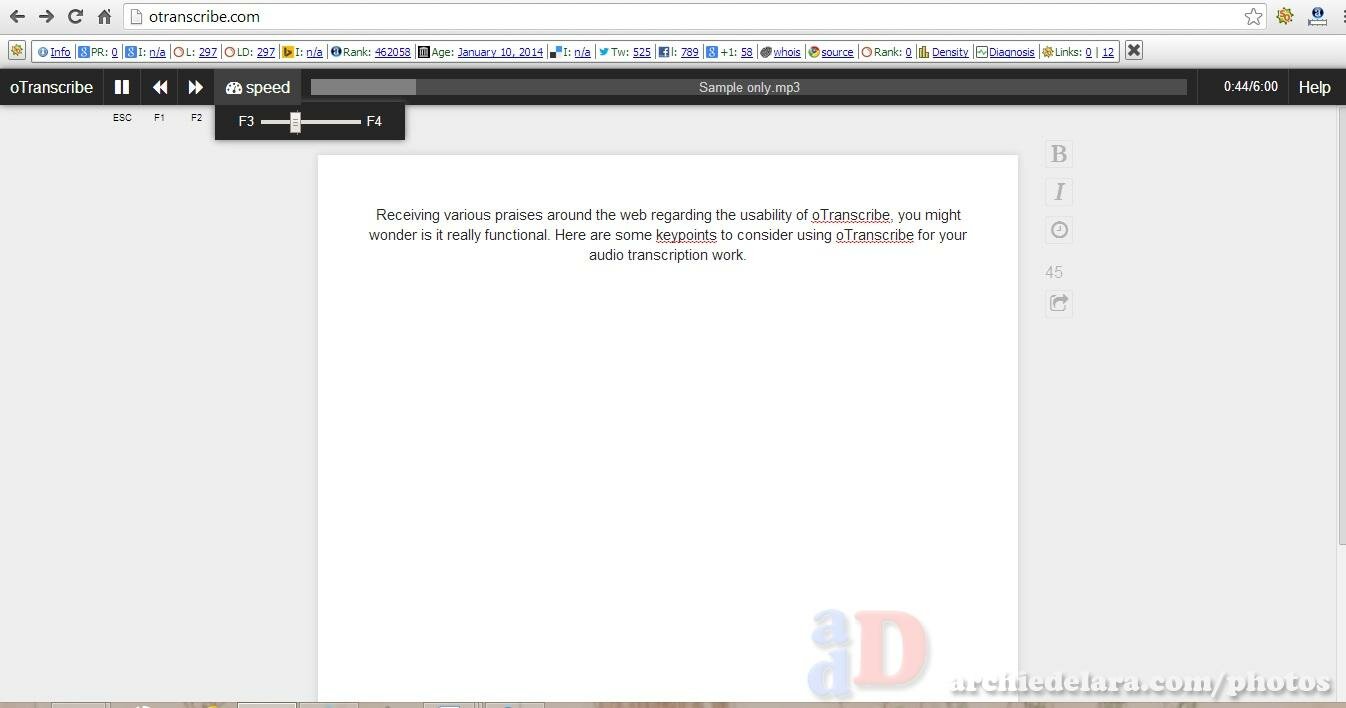 About oTranscribe in the News
About oTranscribe in the News
Audio transcription difficulty encountered by reporters has obtained a solution at last. oTranscribe was launched by Elliot Bentley last November 2013 after tiring and patient work purposely to help him and fellow reporters. It consists of an audio player and text editor, works in the browser, no need to toggle with iTunes and Word during transcriptions of an interview. Aside from all these, it is much easier and safer, with less time consumed.
Earlier Transcriptions
Probably before the 60s, transcriptions were done from recorded dictations. The secretary or clerk used shorthand or Stenography beside the speaker for audibility. Lost messages are less possibly revived. Dictations are jotted down and speeches recorded by stenographic procedures at the office, job or event sites. It requires the patience and hard work of the secretary or clerk. Needless to say some words may be missed and speeches wrongfully understood due to the delivery of the speaker. The only alternative is for the clerk to understand the thought of the speech or dictation and supply what are missing according to the subject delivered.
Taped Recorders
Recorded speeches, interviews, court hearings, seminars, physician’s medical notes, or business conferences are converted into written or electronic text documents from cassette tapes, CDs, or VHS. The tools are taken from one place to another, from offices or from other countries. They may be transcribed anywhere to the convenience of the transcriber. However, there may still be inevitable circumstances to accuracy and safety.
The Latest in Transcription
oTranscribe, the most recently launched system of transcription allows to upload videos, use the keyboard shortcuts, pause, add time, slow down and speed up the recording. There is no danger as to the loss of internet connections because it is auto-saved. It was just created 3 months ago and only 3 weeks released. Presently, it remains free of charge for users and journalists.
Being a journalist is not an easy job when you have to transcribe manually. The efforts of a journalist, Elliot Bentley, proved a great advantage to his fellow reporters with his oTranscribe.