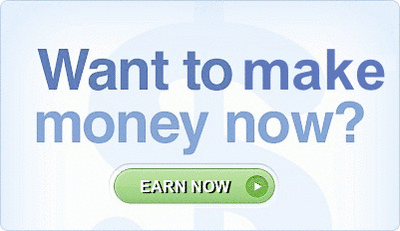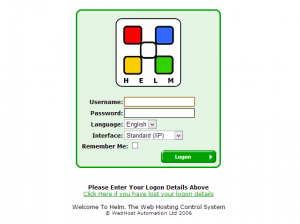 Having introduced to website development job, you may be able to encounter the Helm control panel. Searching on the Internet, you will find various names associated with Helm like Parallels and Plesk among others. Well, we would not tackle much about discussing about them all, but what we wanted to gather here is how to initiate installation of WordPress into a Helm control panel.
Having introduced to website development job, you may be able to encounter the Helm control panel. Searching on the Internet, you will find various names associated with Helm like Parallels and Plesk among others. Well, we would not tackle much about discussing about them all, but what we wanted to gather here is how to initiate installation of WordPress into a Helm control panel.
Some facts about HELM that needed to consider when you install WordPress .
- Helm is for Windows. WordPress is best installed (or easy to install) on Unix based web hosting.
- Helm has only two versions so far Version 3 and Version 4. Helm version 3 has to install MySQL Database first, which is a requirement when you install WordPress .
- Helm is outdated? Even if you Google about Helm, there are limited sources. Some says Helm is long gone or dead.
So in this article, we have limited information about Helm. We will only discuss on how to install WordPress on a Helm control panel.
Why we need to discuss this?
As a website developer, you may encounter website owners who are still using Helm control panel. These website owners may have been acquired this hosting long time during the early year 2000. Some of them have already have Helm for free, so they would ask only for a website design to you. You may also have to consider that some website owners may want to keep still their Helm and have WordPress for their content management system.
Specifically, we will discuss installing WordPress on a Helm Version 3.2.18. You need to ask the your hosting admin to upgrade or include on your hosting package the ability to create MySQL database. This may take a while, but when done, follow the instruction below:
- Login to the HELM account.
- Go to the Domain Select where to install.
- Go to Database Manager
- Add new database.
- Select MySQL 5 then save.
- When created, add new database user. Assign password then save.
- Use this login info for manual installation of WordPress .
- Upload the latest version of WordPress manually through FTP.
- Then, follow the procedure on manual installation of WordPress .
So, now you are ready to design your new website using WordPress .