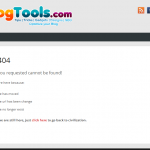WordPress Plugin to Synch Media Library
 When your media library is not showing your images from your WordPress wp-content uploads, you can use a plugin to solve this issue. Although this can be fixed with proper php coding, a person without programming knowledge can do this using plugins.
When your media library is not showing your images from your WordPress wp-content uploads, you can use a plugin to solve this issue. Although this can be fixed with proper php coding, a person without programming knowledge can do this using plugins.
This can happen when you want to migrate your website into a new hosting and/or server. Two things you have to do when you do the backup of files.
Download public html folder. The backup is done by downloading all the files on your public html folder using FileZilla or your choice of FTP. This would contain also your Upload folder which has all the media files.
Export your XML file. On your WordPress dashboard, go to Tools, then hit Export. Export all content. Save the XML file into your computer. This file contains all the texts, posts, pages including comments. You will need this to import on your new website.
Now when you see that your WordPress media library is not showing the images from your wp-content upload folders, you can use this plugin called WordPress Flash Uploader by Michael Dempfle. It has the Sync Media Library where you can import files from your server files (wp-content uploads) to your WordPress Media Library. You will now have your WordPress media library showing all your images.