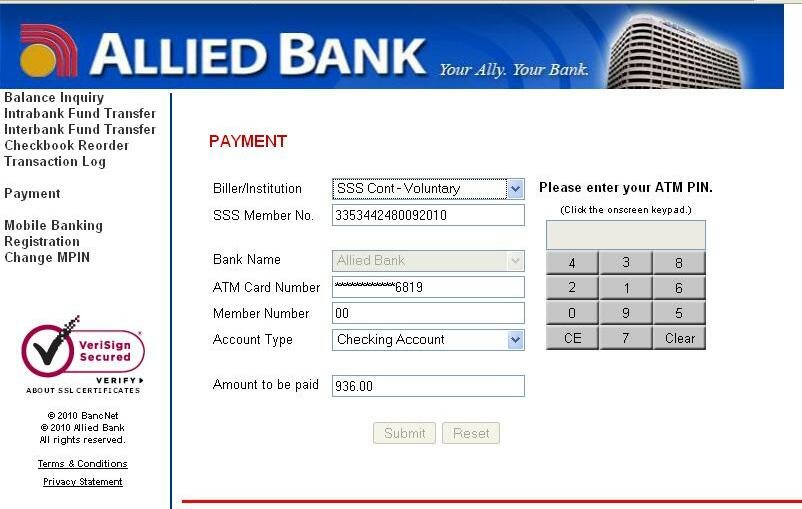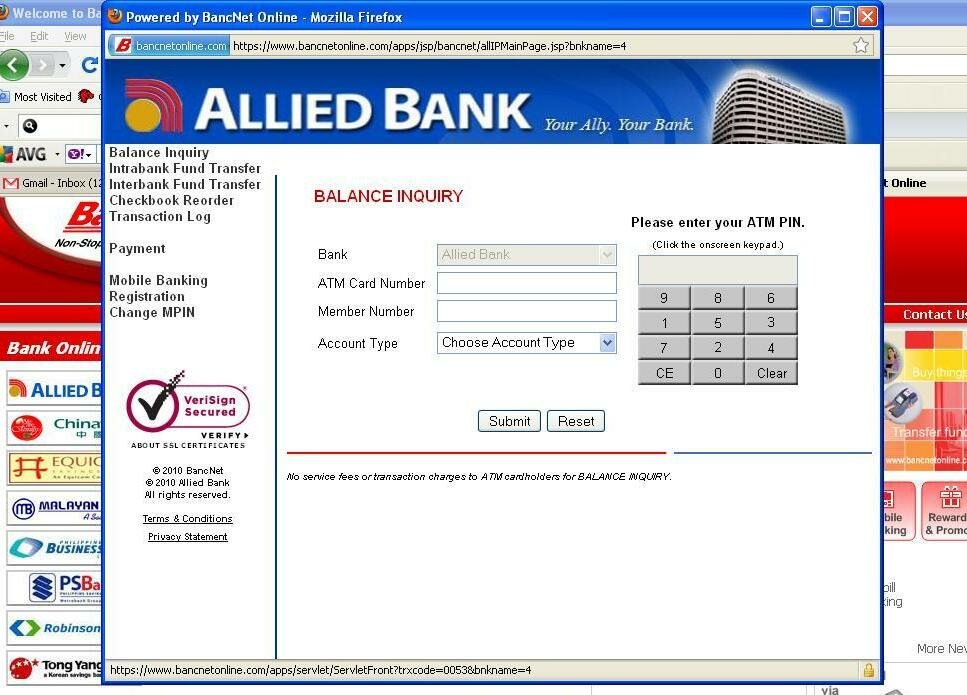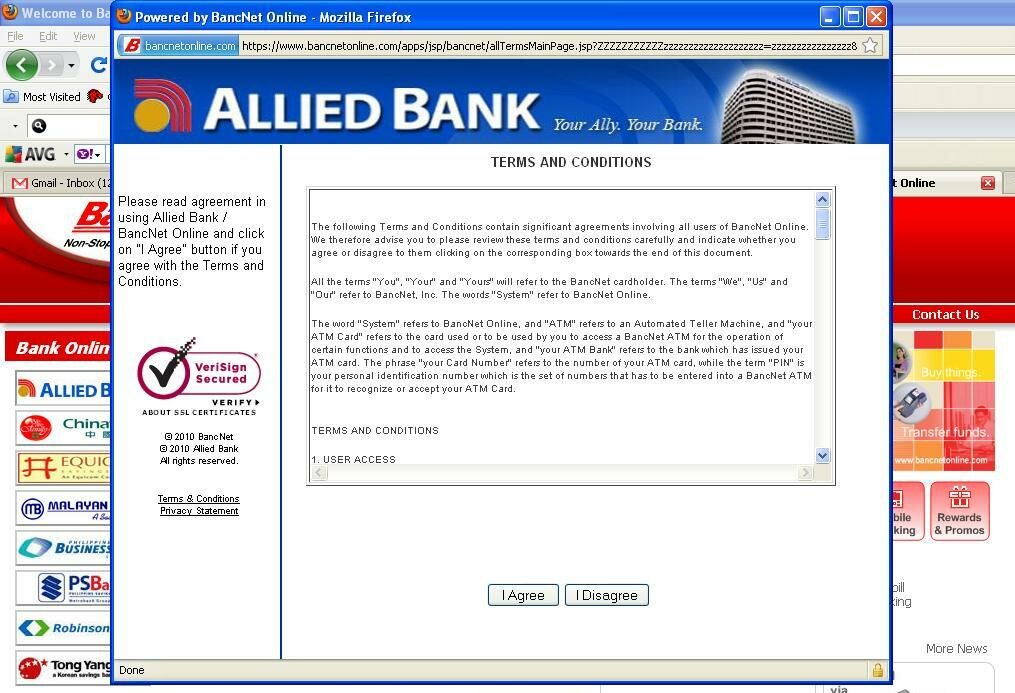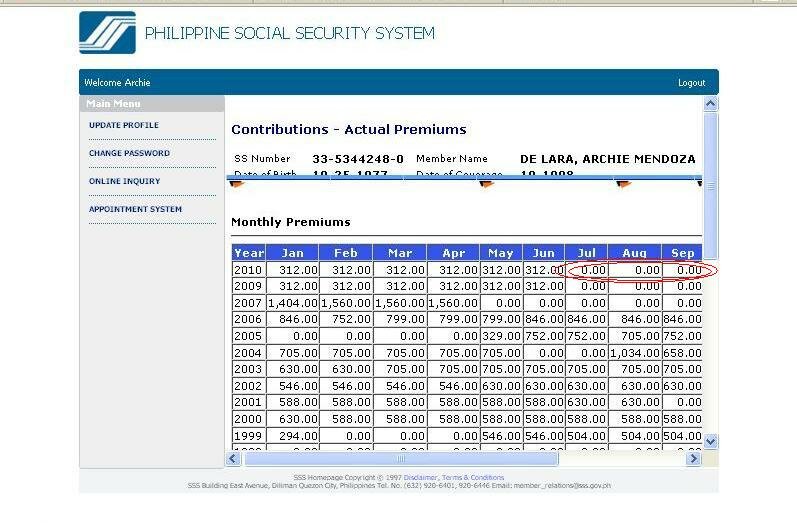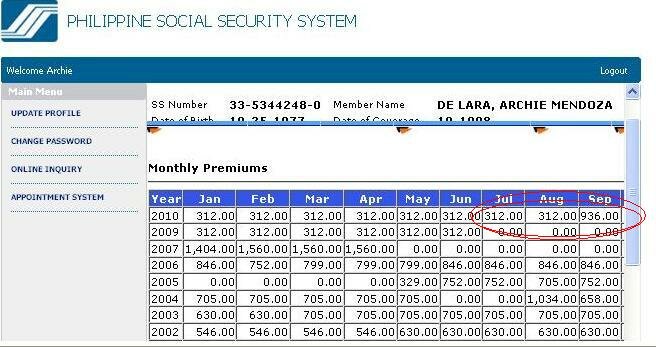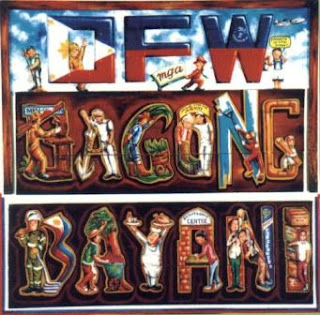OFWs Can Pay SSS Contributions Online
 Before, I asked a family member of mine in the Philippines to remit my SSS contribution. I did this to make sure there is no gap in between my contributions. I chose the Voluntary contribution instead of the OFW contribution. Although, there are options where you can pay your SSS contribution in the nearby remittance centers in the country where you are located, you can choose the option of paying your SSS contribution online. But this option is only suitable to pay as a voluntary contribution.
Before, I asked a family member of mine in the Philippines to remit my SSS contribution. I did this to make sure there is no gap in between my contributions. I chose the Voluntary contribution instead of the OFW contribution. Although, there are options where you can pay your SSS contribution in the nearby remittance centers in the country where you are located, you can choose the option of paying your SSS contribution online. But this option is only suitable to pay as a voluntary contribution.
Then I found out that OFWs and self-employed SSS members can pay their contributions using BancNet’s online facility.
Since I have my Allied Bank account, I used it to remit my SSS contributions on a monthly basis.
It’s easy, convenient and secure based on my experience.
Here’s what I did.
1. Create your online account on the SSS website using your existing SSS number. Register here www.sss.gov.ph.
2. Create your online account on BancNet website using your BancNet ATM card.
3. Log on to www.bancnetonline.com. Select your bank, then select “ I Agree” on the terms and conditions.
4. Select SSS as your preferred institution.
5. Enter your 10 digit SSS Number + 6 digits containing the month (mm) and year (yyyy) — (XXXXXXXXXXmmyyyyy)
6. Enter your ATM card number; Enter member number if required.
7. Choose account type to debit your payment from ( savings or checking).
8. Enter amount to be paid.
9. Enter your ATM Personal Identification number (PIN) using your mouse.
10. Click ‘submit’.
11. Check your monthly contributions on our SSS online account. after few days.
-
Ferdie
-
April Rose Calicdan Solar
-
Dante
-
bhety
-
Jerry
-
nita solar
-
fred
-
Jerry
-
Levi
-
zac
-
archiedelara
-
Kikay Kho
-
Archie de Lara
-
Arman
-
Archie de Lara
-
johannes dayanan
-
johannes dayanan
-
Archie de Lara
-
Archie de Lara
-
Michael Daro
-
Archie de Lara