The Calling of Google’s Hummingbird
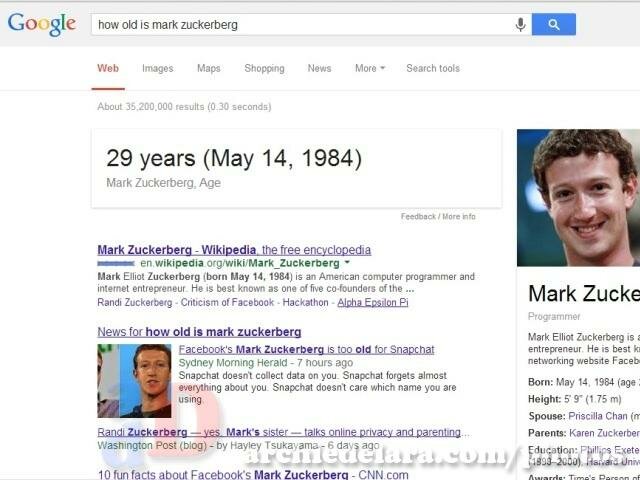 Google stepped on the limelight again as it launched its new search algorithm between August and September in 2013 that can make sudden changes of what was formed before. It makes stirring conversations and arguments on what really it has to offer, both advantages and disadvantages. Google’s Hummingbird intends to make a ‘Conversational Search’ that makes it more human as how the way it responds to queries. You will notice this at a time doing your regular Google search, having the answer in big letters noticeably inside a rectangle box.
Google stepped on the limelight again as it launched its new search algorithm between August and September in 2013 that can make sudden changes of what was formed before. It makes stirring conversations and arguments on what really it has to offer, both advantages and disadvantages. Google’s Hummingbird intends to make a ‘Conversational Search’ that makes it more human as how the way it responds to queries. You will notice this at a time doing your regular Google search, having the answer in big letters noticeably inside a rectangle box.
The designated name of the Google’s new search algorithm, Hummingbird, derived from being ‘accurate and fast’. Hummingbird makes Google almost human with the way it responds to queries. Instead of looking at keywords, Hummingbird looks deeper and focus on the whole statement or question.
As a good example, when you ask, “What’s the nearest hardware store from my home?” Traditionally, search engine will most probably focus on finding matches for the keywords like “store” or “hardware”, and then lead you to websites dealing with hardware products but unlikely to show stores close to your home. In contrary, Google’s Hummingbird helps the search engine understand that you’re regarding to a physical store near your area, given that you use the Google domain based in your country.
Google’s Hummingbird is like a human being looking at the questions and statements as a whole rather than segmenting them. Simply put, it focuses on the concept, not the words, and then shows the most relevant results to the query. What makes this application so magical is that it makes the response to each query as if there is a conversation going on. For instance, the first question is “Who is the 37th president of the USA?” Google should answer: “Richard Nixon is the 37th president of USA”. Then next question is, “When did he die?” Hummingbird should show: “Richard Nixon died in April 22, 1994”. It must got the right answer though the subject has changed into pronoun.
Another feature is called Knowledge Graph. It displays images, and all other relevant details of what the end user is looking for in just a glance. Apart from this, Google’s Hummingbird also makes comparisons between two subjects. By typing, “Cereal vs. Oatmeal” it must compare their nutrients, contents, etc.
With the latest updates in technology, the objectives are to lessen time and effort, give convenience, and fill-in the desires. Undoubtedly, Hummingbird touched those spots.





