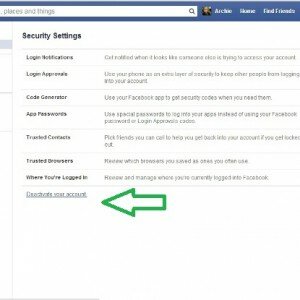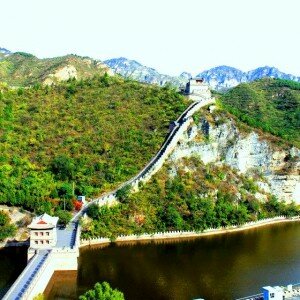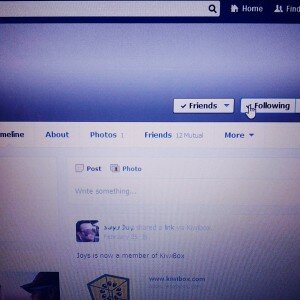Why Facebook thinks some site may be unsafe?
 Sometimes when you open a url from your Facebook news feed or wall, there appears a message saying, “Facebook thinks this site may be unsafe. If you’re not familiar with it, please provide feedback by marking it as spam (you’ll be brought back to Facebook).” You will then be prompted to choose between two buttons if you think it is a spam or not spam. So what will you do then?
Sometimes when you open a url from your Facebook news feed or wall, there appears a message saying, “Facebook thinks this site may be unsafe. If you’re not familiar with it, please provide feedback by marking it as spam (you’ll be brought back to Facebook).” You will then be prompted to choose between two buttons if you think it is a spam or not spam. So what will you do then?
Well, if you are sure enough and you are regular visitor of the site that was marked or thought to be unsafe by Facebook, you can click the button telling that the site is not spam. Otherwise, leave the page.
But why really Facebook thinks some site may be unsafe?
I tried to look for reasons and here are some probably most reliable answers:
- Your site could be listed on a certain blacklist database.
- Your site is hosted on a free shared platform like WordPress or Blogger where no doubt some nasty sites are also hosted.
- Just something from Facebook algorithm detected some not secure activities on your site.
- Your site may be hacked and some codes were encrypted inside your site.
- Some of your previous sites visitors marked your post as spam.
- Your site’s links are all over Facebook that Facebook ran a security check.
What you must do to remove this spam alert from Facebook?
- Tell your followers and reader that this is happening and they should not worry.
- Ask your readers to click the Not Spam button.
- Try to use a URL shortener.
If someone happens to read this post and knows a more technical solution to the spam alert called “Facebook thinks this site may be unsafe. If you’re not familiar with it, please provide feedback by marking it as spam (you’ll be brought back to Facebook),” please comment below.
-
Yamito Uytingco Calamba